
Tactical Scope is proud to introduce an exciting new feature!
With Make an Offer, you can name the price! if you spot the big, red 'Make An Offer' button on a listing then you have the power to set your own price!
Who knows, you may just bag a bargain!
How It Works
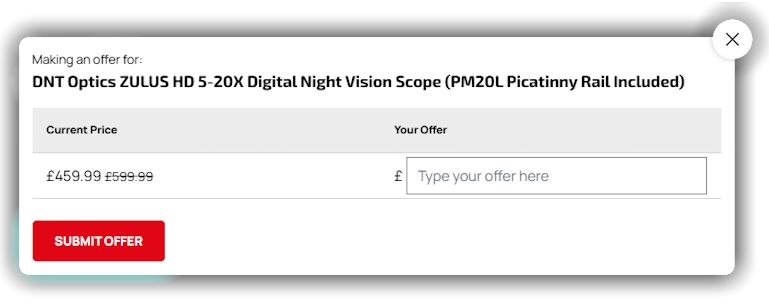 As you look through Tactical Scope you'll spot the Make An Offer button on a growing selection of products (see below for the brands we currently have this feature enabled on). If you spot one and you'd like to make an offer, simply do the following:
As you look through Tactical Scope you'll spot the Make An Offer button on a growing selection of products (see below for the brands we currently have this feature enabled on). If you spot one and you'd like to make an offer, simply do the following:
Log into your customer account. Make an Offer is only available for people who have a customer account with us. To log into your account or to create a new customer, click the Account button at the top right of this page, or click [HERE].
When you're logged into your customer account, click on the Make An Offer button. This will bring up a box in which you can make your offer.
This is where you get to make your offer. Once you've put your offer in hit the Submit Offer button.
You'll receive an offer confirmation email confirming that we've received your offer. After this, you'll receive back one of three emails:
- Your Offer Has Been Accepted - Congratulations, we've accepted your offer and have agreed to sell at that price!
- Counter Offer - Unfortunately we cannot go quite as low as your original offer, but we're prepared to meet somewhere in the middle!
- Your Offer Has Been Declined - Unfortunately the offer received is too low. In this case, please feel free to make a higher offer!
If your offer has been accepted, or you decide to accept the counter offer that's been sent back to you from us, clicking the link in the received email will take you straight to the checkout with your item in the basket and the discount applied. Alternatively, once accepted, your offer will be available to redeem in the Make An Offer section in your [Customer Account]
Make an Offer is currently available on the following brands:
 |
 |
 |
Terms and Conditions
When an offer has been accepted by us, we are unable to also include the additional 5% off the acceptance price regardless of how much the item is selling for.
Make an Offer is only available on products that aren't already in clearance.
The agreed Make An Offer price cannot be used against any other discount codes.
Accepted offers, or counter-offers, are valid for 7 days upon receipt. Expiry dates and times will be given in confirmation emails and one the Make an Offer page in your customer account. Once this time expires the code will no longer work.
Make an Offer can only be used on products we currently have in stock or have on pre-order. Whilst offers can still be made on out-of-stock products, you will not be able to check out.
Make an Offer is only valid on products showing the Make an Offer button.
Only one offer per product can be made. If you make another offer on the same product the original offer made will be automatically cancelled.






